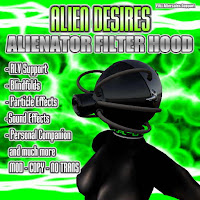
Please note that You have to be using the Restrained Life Viewer to take FULL advatange of the many features of this hood. All hoods have the same high quality features, except on some there is no un-hood/hood due to the individual design.
To use it, you must first download the viewer itself at the following location :
WINDOWS : http://www.erestraint.com/realrestraint
This viewer works with WindLight ONLY ! You therefore need to download the WindLight version of the Second Life viewer there : http://secondlife.com/community/firstlook.php
If you cannot (or don't want to) use WindLight, here is a link to the "standard" flavor of SL : http://rapidshare.com/files/96555452/RestrainedLife.zip
MACOS X (courtesy of Mo Noel) : http://www.erestraint.com/realrestraint
LINUX : (courtesy of Loom Kish) : http://www.loomiverse.net/RestrainedLife
To use, simply wear the Hood. Now you or your owner can just click on the hood, and toggle the features on and off.
۞Features:
Timer - Sets time in which you are locked in. (In increments of 3 hours, 1 hour, 30 mins)
Restricted menu - When locked by an added owner
Instant Message - Sent to Hood Locker if Hood Unlocked
Add Owner - Ownership Ability
Sound On - Turns on GasMask Breathing Sound
Sound Off - Turns off GasMask Breathing Sound
Hood - Rezzes a hood to cover the entire face of the wearer
Unhood - shows the wearer's face again
Gag - Prevents the wearer from talking
Talk - Allows them to talk again
Deaf - Prevents the sub from seeing the general chat channel (IMs are still okay.)
Hear - allows them to see the general chat channel again
Lock- Prevents the hood from detaching
Unlock - allows the hood to be detached again
Blind - Blinfolds the wearer
See - Restores sight to the wearer
*WARNING: You might be unable to "unblind" yourself unless you have someone do it for you
Water vapour breath effect, "all RLV restrictions will be reapplied on a relog"
۞ Hood Companion Feature:
We know, the life of a sub can be very lonely at times. So, we managed to come up with a virtual companion for you!
All you will need to do is to click on the hood, click on "Companion", and "Call Out" to it. :)
How to interact with your companion.
The hood will rez an object, and you should permit it to attach to you. (default is HUD BOTTOM since hardly anyone uses that attachment point). Once attached, you should see an intialization bar. Please wait for it to go to 100%. After it has been initialized, your companion should start speaking to you.
Talk normally to it in the general chat channel. don't worry about it spamming everyone around you, since only YOU, yes, only YOU, can see/hear it.
It is capable of carrying on simple conversations with you, but unfortunately, do to SL's Script limitations, We could not make it any more smarter than it already is.
If you get tired of your companion's constant chatter....please click the hood again > companion > banish, and it will return to the back of your mind, waiting for you to call it out again.
۞ Alienate - Once this option is activated, you will be unable to:
Teleport
Send IMs
Say anything on the General Chat Channel
See the General Chat Channel
Edit Objects
Use Inventory
*You will only be able to receive IMs from your Friends/Owners, and walk around the place where you are now.
*if you take off your clothes, you might not be able to put them back again.
*As always, if you get panicky.. you can always press the "Release" button. (But where's the fun in that? :D)
Well, due to popular demand, our hoods now feature an ownership ability.
This will limit access to your hood by you, and another person (or persons) you choose.
To add owners, juct click on the hood, go to "addOwners" and click "Add"
Then, type:
/37
And you're done!
If you have any Questions, please contact:
Fyre Furse
Tatiana Heckroth
No comments:
Post a Comment